BookStore
BookStore is an online shopping application selling books.
Goal
The main goal of building this application is to learn various technologies by building a reasonably complex application.
Technical Architecture
The key components of BookStore application are:
- bookstore-webapp: This is the customer facing web application where they can browse through available books, add books to cart and place an order.
- bookstore-backoffice: This is a backoffice web application used by administrators and staff to setup the books catalog and manage orders.
- backing-services: These are domain-oriented backend services that fulfill the needs for bookstore-webapp and bookstore-backoffice.
We would like to build the backing-services as independently deployable microservices so that each service can be developed in the preferred language/framework. Most of these backing-services will expose REST APIs to be consumed by webapp, backoffice and also by other APIs. Some backing-services could be only event processors where they consume events from an event store(Kafka, RabbitMQ etc), process them and optionally publish other events.
The web applications bookstore-webapp, bookstore-backoffice could be implemented using SPA frameworks like Angular, VueJS, ReactJS etc or using server-side rendering technologies like Thymeleaf.
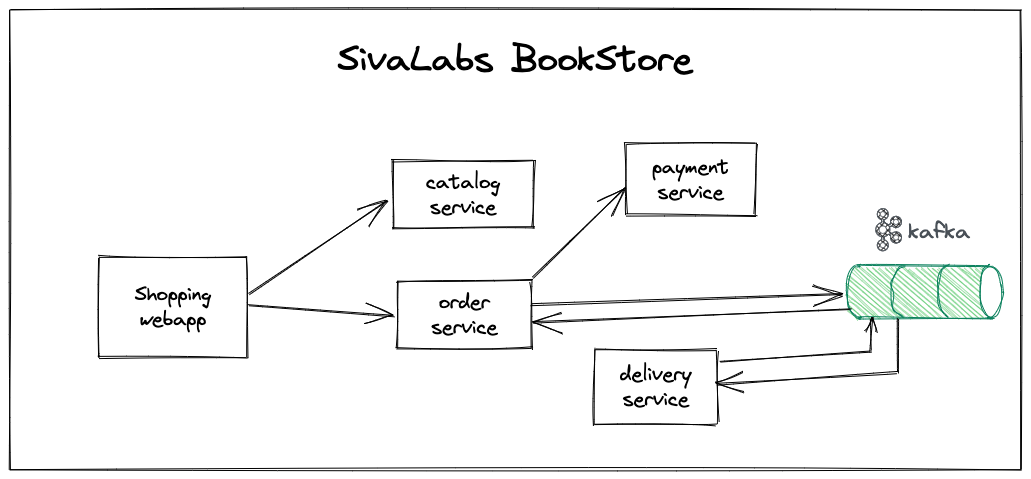
Backend Services
Typical application flow
A typical application usage flow looks like:
- Customer browse through product catalog
- Add preferred products to cart
- Go to checkout page
- Enter customer details, delivery address, payment details.
- Place order
- Validate order details
- Validate Payment details
- If payment details is valid then set status to "NEW" otherwise to "ERROR"
- Save order details in DB
- Publish OrderCreated Event
- If payment details is invalid then Publish OrderError Event
- Order Processing
- Order-service receives OrderCreated Event and send an email notification to customer
- Order-service receives OrderError Event and send an email notification to customer
- Delivery-service receives OrderCreated Event and save order with status READY_TO_SHIP
- Delivery-service DeliveryJob update local status from READY_TO_SHIP to DELIVERED and then publish OrderDelivered Event
- Order-service receives OrderDelivered Event and update status to DELIVERED
- Order-service receives OrderDelivered Event and send an email notification to customer
- Customer receives order update emails with a link to view current order details.
How to contribute?
- Run the application and let us know if you face any issue
- Review the code and add your review comments
- Contribute implementation of a service in your favourite language/framework